
Introduction
Getting earbuds to work with Kindle Scribe can enrich your reading experience with audiobooks, podcasts, and more. However, many users encounter issues while trying to connect their earbuds, whether they are Bluetooth or wired. This guide aims to provide you with comprehensive steps to resolve these issues and connect your earbuds seamlessly. From understanding compatibility to optimizing your listening experience, this blog covers it all.

Understanding Kindle Scribe and Earbud Compatibility
The Kindle Scribe opens up a world of possibilities, but its compatibility with various earbuds can sometimes be confusing. To start, Kindle Scribe supports Bluetooth wireless earbuds, which is the most common way of connecting earbuds to it.
-
Bluetooth Earbuds: Most modern Bluetooth earbuds are compatible with the Kindle Scribe. This includes popular brands like Apple AirPods, Bose, Sony, and Samsung. They offer convenience, as there are no wires to manage, and compatibility with various formats of audiobook and podcast applications enhances your experience.
-
Wired Earbuds: Although less common nowadays, especially as many new devices omit the headphone jack, wired earbuds can still be used with Kindle Scribe through appropriate adapters. However, this requires additional steps, and the connection might not be as straightforward as with Bluetooth.
Understanding these points helps in deciding the type of earbuds to use with your Kindle Scribe and sets the stage for the detailed connection processes we’ll cover next.
Step-by-Step Guide to Connecting Bluetooth Earbuds
Now that you know your device can support Bluetooth and wired earbuds, let’s dive into setting up Bluetooth earbuds with Kindle Scribe.
- Ensure Your Earbuds Are Charged and in Pairing Mode:
- Before attempting to connect, make sure your Bluetooth earbuds are fully charged.
-
Activate the pairing mode on your earbuds. This typically involves holding the power button until a light flashes or a voice prompt is heard indicating that pairing mode is active.
-
Access Bluetooth Settings on Kindle Scribe:
- Turn on your Kindle Scribe and navigate to the settings menu.
-
Select the ‘Wireless’ option and then ‘Bluetooth.
-
Pairing Your Earbuds with Kindle Scribe:
- In the Bluetooth menu, Kindle Scribe will search for available devices.
- Once your earbuds appear in the list of available devices, select them to initiate pairing.
-
A confirmation message will appear once the connection is successful.
-
Verify the Connection:
- To ensure everything is set up correctly, play an audio file or audiobook on your Kindle Scribe.
- Check if the sound is coming through your earbuds.
This method applies to most Bluetooth earbuds and should resolve common connection issues.

Using Wired Earbuds with Kindle Scribe
While Bluetooth earbuds offer convenience and ease of use, some users may prefer or need to use wired earbuds. Given the trend of devices phasing out the headphone jack, here’s how you can use wired earbuds with Kindle Scribe:
- Check for a Headphone Jack or Use an Adapter:
-
Kindle Scribe might not have a direct headphone jack, so an adapter (USB-C to 3.5mm) is often necessary.
-
Connecting Wired Earbuds:
- Plug your wired earbuds into the adapter.
-
Connect the adapter to the Kindle Scribe’s USB-C port.
-
Adjust Sound Settings:
- Once connected, go to the sound settings on your Kindle Scribe to ensure the output is directed to the earbuds.
- Play an audio file or audiobook to test the connection.
Using wired earbuds is straightforward once you have the necessary adapter, and it ensures a stable and uninterrupted audio experience.
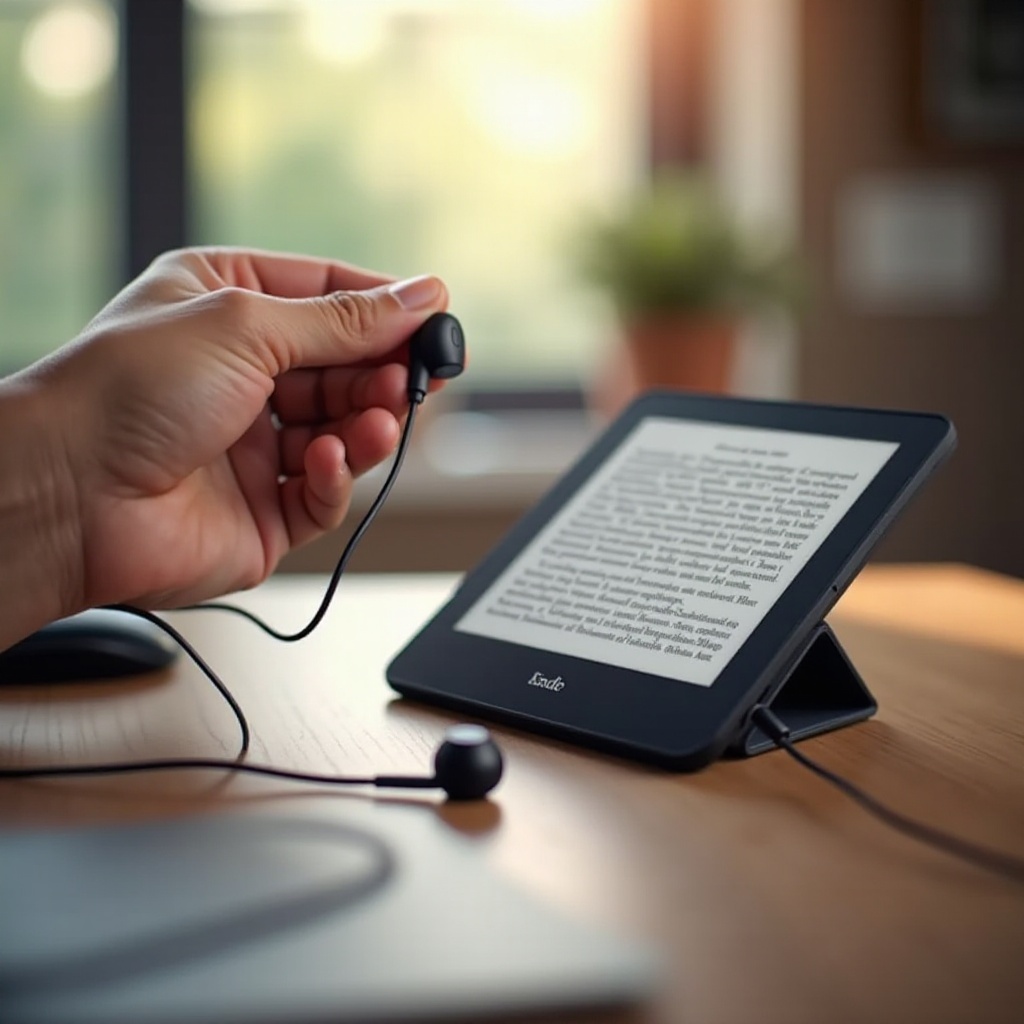
Optimizing Your Listening Experience on Kindle Scribe
To get the most out of your listening experience on Kindle Scribe, consider the following tips:
- Adjust Audio Settings:
-
Kindle Scribe provides various audio settings such as volume control and equalizer. Adjust these settings according to your preference for an enhanced listening experience.
-
Explore Audio Content:
-
Use the Kindle Scribe to explore a wide range of audiobooks, podcasts, and other audio content available through services like Audible.
-
Regular Maintenance:
- Keep your earbuds clean and maintain their condition to ensure long-term performance.
- Regularly update the firmware on your Kindle Scribe for the best compatibility and performance with your earbuds.
Through these optimizations, you can enjoy a superior audio experience tailored to your preferences and needs.
Conclusion
Connecting earbuds to your Kindle Scribe, whether Bluetooth or wired, enhances your multimedia experience. Follow these simple steps and tips to enjoy your favorite audiobooks or podcasts seamlessly.
Frequently Asked Questions
What types of earbuds are compatible with Kindle Scribe?
Kindle Scribe supports most Bluetooth earbuds, including popular brands like Apple AirPods and Bose. Wired earbuds can also be used with the appropriate adapters.
Why won’t my Bluetooth earbuds connect to my Kindle Scribe?
Ensure your Bluetooth earbuds are in pairing mode and sufficiently charged. Also, check that Bluetooth is enabled on your Kindle Scribe and that no other devices are interfering with the connection.
Can I use wired earbuds with Kindle Scribe?
Yes, you can use wired earbuds with Kindle Scribe using a USB-C to 3.5mm adapter for devices that do not have a dedicated headphone jack.
